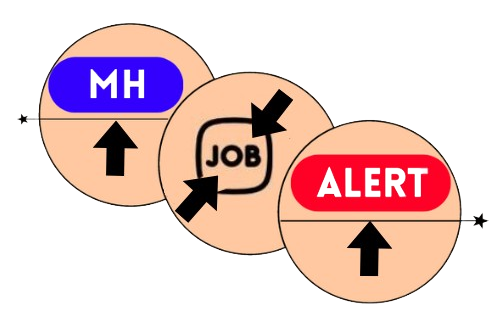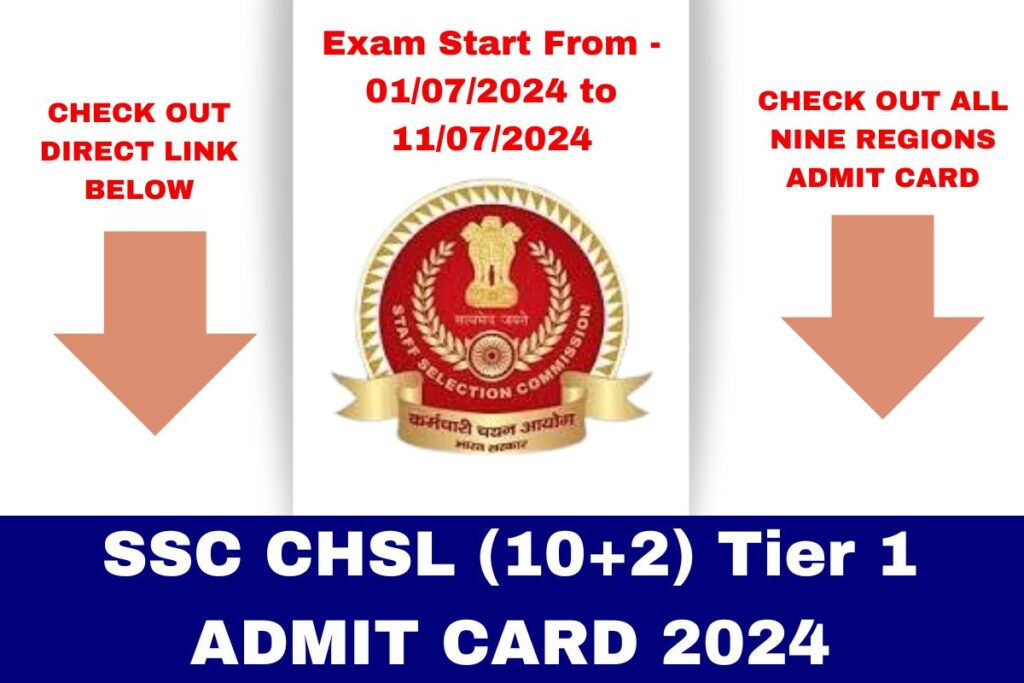
SSC CHSL Hall Ticket 2024 Download : SSC CHSL Admit Card 2024 Direct Link – The (Staff Selection Commission) SSC has announced the start of the SSC CHSL (10+2) Tier 1 Exam Admit Card for 2024. The SSC CHSL Exam is being held at 1st July 2024 to 11th July 2024 as per the official notification and the SSC CHSL Tier 1 Admit Card has released at 27th June 2024. Eligible candidates must download their admit cards from the official website using their login details. Admit cards are mandatory for entry into the exam venue.
The SSC has released the SSC CHSL Hall Ticket 2024 for all nine regions (WR, NWR, CR, MPR, NER, KKR, NR, SR and ER). Candidates can download their admit cards from the respective regional websites by logging in with their registration number and date of birth. It is important to verify the details on the hall ticket before the exam date to avoid last-minute issues. Candidates scheduled to appear for the exam can access and download their SSC CHSL Tier 1 hall ticket 2024 from the official SSC regional websites. Visit our website for more information about latest jobs www.mhjobalert.in.
SSC CHSL Hall Ticket 2024 Download Steps
Here are the steps to download your SSC CHSL (10+2) Admit Card –
- Visit the official SSC website at https://ssc.nic.in/. or click the link specified here.
- Locate and click on the link “Admit Card” section.
- Choose your region from the list provided.
- Now Check out for the Status / Download Hall Ticket (Admit Card) for Tier 1 CHSL (Combined Higher Secondary Level) (10+2) Exam.
- Here, Provide your registration number and (DOB) date of birth.
- Verify the information entered and click “Submit”.
- Your SSC Selection Admit Card 2024 will appear on the screen after verification.
- Download and print the admit card. Remember to carry a printed copy to the exam venue.
आपका SSC CHSL (10+2) प्रवेश पत्र डाउनलोड करने के लिए यहां दिए गए चरण हैं –
- आधिकारिक एसएससी वेबसाइट https://ssc.nic.in/ पर जाएं या यहां दिए गए लिंक पर क्लिक करें।
- “Admit Card” सेक्शन पर क्लिक करें।
- दिए गए सूची से अपने क्षेत्र का चयन करें।
- अब “Status / Download Hall Ticket (Admit Card) for Tier 1 CHSL (Combined Higher Secondary Level) (10+2) Exam” पर क्लिक करें।
- यहां, अपना पंजीकरण संख्या और जन्म तिथि (DOB) प्रदान करें।
- दर्ज की गई जानकारी को सत्यापित करें और “Submit” पर क्लिक करें।
- सत्यापन के बाद आपका SSC Selection Admit Card 2024 स्क्रीन पर दिखाई देगा।
- एडमिट कार्ड डाउनलोड करें और उसका प्रिंट आउट निकाल लें। परीक्षा स्थल पर प्रिंटेड कॉपी साथ ले जाना न भूलें।